I tried my first Mod Podge project!
After a few tweaks, it was perfect.
I had 3 old canvases that used to hang in Ben's nursery. They haven't been up for a while, and I decided to repurpose them and cover them with a few large prints. The canvases are 12x12. I ordered 12x16 prints from Sam's Club and used my paper trimmer to make them square.
I applied the Mod Podge using a foam brush and then attached the photo. I decided not to put a layer of mod podge on the photos once they were attached. The photos already had a matte finish. I've seen tutorials where people did, so it would probably look good.
The only issue was that the photos weren't a true 12 inches in width. They did not extend all the way to the edge so there was a slight gap. You could see a small part of the original design in a few places. It wasn't that noticeable, but I could see it and it bugged me.
I took the advice of my instagram friends who saw the photo above. I used paint to cover the small sections where the design showed. It blended in perfectly around the edges.
Below you can't tell there was ever anything behind the photos.
It was a quick, simple, affordable project and I'm happy with the end result. I have three of my favorite photos hanging in our play room.




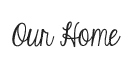



That looks great! It's probably good you didn't apply mod podge to the surface of the photo. When I've done mod podge projects, I had a really hard time getting a smooth finish without brush strokes. I have a few canvases in the kids rooms that won't fit their decor in a year or two, so maybe I'll give this a try too.
ReplyDelete